| husk.org | Applications | Main | Beta | FAQ | Thanks |
iTunes 4 introduced shared libraries, which allow you to listen to music stored one computer from another computer quickly and easily.
iTunes doesn't let you download a track from a shared library; you can only listen to them. You can't create playlists with them either. Blue Coconut allows you to copy a track from a shared library to your own machine, so you can listen to it when you like, and include it in local playlists.
Remember Apple's advice: Don't steal music.
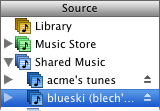
iTunes will share protected Music Store songs, but unless you're authorised, you can't listen to them. Blue Coconut has the same restriction; you can download the track, but without the right authorisation, you won't be able to play it.
No. The underlying Perl libraries don't yet handle connecting to shared libraries that are protected by a password. Once this is possible, I'll work on adding the option to the application itself.
Please note that these refer to version 1 of Blue Coconut, not the version 1.5 beta.
I'm afraid there's not much that you can do about this. It's almost always caused by a delay in finding all the iTunes shared libraries on your local subnet. The underlying Perl library has trouble on large networks (such as college campuses) and with some server names. I intend to replace it with a more robust search routing in a future version.
Early versions of Blue Coconut used a Perl library to discover where the shared music library was. Unfortunately, the Perl library that supplied the information sometimes cannot find libraries, especially on complex or wireless networks.
Later versions of the application use the same, official Apple APIs as iTunes, and should be much more robust.
The "Get" button only gets the currently playing track, and even then only if it's a shared track. To download a selection, use Copy Selected Tracks in the File menu.
Blue Coconut only enables these menus if what iTunes is doing is right. In other words, you'll only be able to copy the playing track if it's a shared track, or copy the selection if the selected tracks are on a shared library.
The status bar (at the bottom of the Blue Coconut window) tells you what iTunes is doing.
Scripts in the iTunes script menu are always available, so it's possible to start Blue Coconut trying to copy a track that's not shared. If you do this, Blue Coconut displays an error. Only run these scripts on tracks on shared libraries.
Copied tracks are downloaded to a Blue Coconut folder in the Music folder, and added to both your iTunes music library, and a playlist called Blue Coconut.
Use the Reveal Tracks In Finder and Reveal Tracks in iTunes options under the File menu to see the files in, er, the Finder or iTunes.
These locations may become preferences in a future version of Blue Coconut.
Personally, I've never liked the metal look much. If there's a demand, it may be an option in future releases.
Well, I could have called this some combination of a pronoun and the word 'tunes', but most of them have gone already, and anyway, I prefer being a bit individual. In fact, Blue Coconut is named after a slushy ice drink from an American drive-in restaurant chain. I hope they don't sue me.
Apple regularly change the iTunes sharing code to try and block third-party applications from using it. Until that happens, though, there are other applications using the same protocol and based on the same work.
In any case, I'll mainly use Blue Coconut at home, as it's easier to copy songs (that I already own) from a server to my laptop from within iTunes than it is to use the Finder and file sharing to copy them. This strikes me as a perfect example of fair use, and as such I feel that applications that connect to shared libraries are perfectly defensible.
Blue Coconut is written from the ground up as a Macintosh application, and it integrates tightly with iTunes rather than implementing its own browser. After all, you're using iTunes anyway, so why not use it to the full?
However, if you want an application that shows you all the shared tracks available, rather than on a server by server basis, or you want to avoid iTunes, then OurTunes will probably be better for you.
MyTunes Redux is only available for Windows, and the author has stated that there will not be a Macintosh version. Blue Coconut is only for Mac OS X 10.3 and later, and there will not be a Windows version. Promise.
Blue Coconut doesn't have to 'listen' to the conversation that iTunes is having to connect to the server, so there's no need to use authentication to activate a packet sniffer.
I hadn't really seen GetTunes when I started writing Blue Coconut. It's the closest in philosophy of all the track copying applications I've looked at, but I still find it a little rough around the edges visually, so I'm going to keep on plugging at Blue Coconut. You might prefer it, though.
No. The first version of what grew into this application was written in late July, but it's taken a while to make it fit for general public consumption. However, the underlying Perl libraries do owe a debt to libopendaap, which was the first public code that allowed third party applications to connect to an iTunes server since Apple changed the protocol around iTunes 4.2.
Nothing. It's free to download. There's also source code available. It's licenced under both the GPL and the Artistic Licence, just like Perl.
Please read the copyright information.