| husk.org | Applications | Main | Beta | FAQ | Thanks |
Ever found that your iTunes music library wasn't quite as shared as you wanted? Annoyed that you can't copy a song from your server to your laptop quickly and easily, from within everyone's favourite music jukebox application? Want to make a playlist with shared tracks? Blue Coconut is for you.
Simply click one button while you're listening to a favourite shared track and it's copied to your machine, and added to the iTunes Music Library (and a playlist, so you can keep track of your downloads).
If you're looking for more flexibility, select multiple tracks, and download them just as easily.
28 June 2005: A beta of Blue Coconut 1.5 is now available. This is particularly recommended if you're having trouble with connecting to shared libraries.
3 May 2005: Blue Coconut works fine on Mac OS X 10.4, aka "Tiger". Meanwhile, development is continuing on a new version.
11 November 2004: Never get past 'Please Wait'? Please have a look at the Frequently Asked Questions.
4 November 2004: Blue Coconut 1.01 is now available. This version is a minor update to re-enable copying of selected shared tracks.
|
600KB disk image |
Blue Coconut was developed in Xcode using AppleScript and Perl, and relies on Mac OS X 10.3 ("Panther") or later. No ninjas (or payment) required. |
Using Blue CoconutAs an applicationBlue Coconut is a typical Mac OS X application. Run it from the disk image, or copy it to the Applications folder (or wherever you like!) and start it there. Once it's ready, click "Get" or use the File > Copy Playing Track menu to copy the currently playing shared track to your machine. Alternatively, select tracks in iTunes, switch to Blue Coconut and select File > Copy Selected Tracks, and it'll do exactly as you asked. |

|
You can also put the application in your iTunes script folder (in the Library folder of your home folder). This way, it's easy to open when you're listening to music.
Three new options will be available in the script menu:
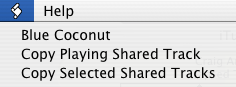
If you're still wondering about the whole shared library business, why the application is called such a silly name, or how to see the tracks you've downloaded, perusal of the frequently asked questions is recommended.
There's probably things that aren't covered by the FAQ, and no doubt there'll be bugs too. If you want to get in touch, email apps [at] husk.org.